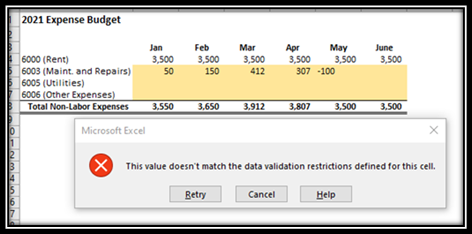BUDGETING TIP OF THE MONTH
Data Validation
Nonprofit organizations often rely on Excel for compiling their budget and forecast cycle populations. As Excel allows contributors to input a wide variety of values, sometimes this broad range can be difficult for finance teams to analyze. The Data Validation tool in Excel is a great way to set parameters to control the data your contributors submit into budget/forecast templates. Common errors such as inputting an additional digit or a negative value results in the submission being rejected.
In the screenshot below, the highlighted section is an example of cells requiring input from contributors. Using the Data Validation tool under the Data ribbon, you can elect specific criteria for users to follow when inputting values. Here the contributor is restricted to positive whole numbers from 1-1000.
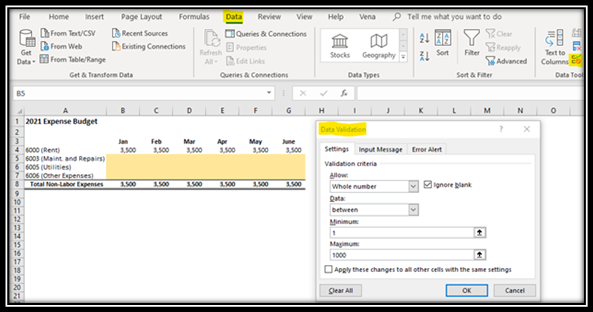
When a value that does not meet these parameters is inputted, the contributor will receive an error message, as shown below.