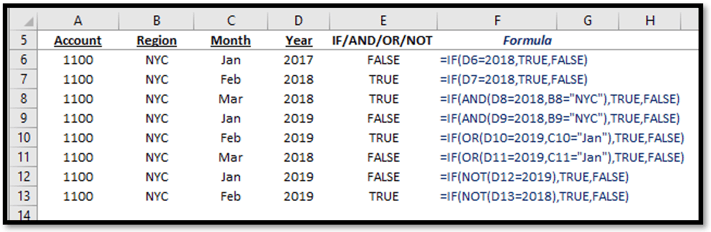BUDGETING TIP OF THE MONTH
IF Statements
The IF statement is a very popular function used in nonprofit financial Excel worksheets. This formula allows a condition to be reviewed across multiple cells, returning a "True" or "False" value. Simply stated, the formula would be written out as “=IF(Something is True, then do something, otherwise do something else”.
The conditions reviewed can include text, value, and even error checks. The function can also be expanded by using conditions – “AND, “OR”, “NOT” – in conjunction with the IF syntax. The combination of these functions can assist in reviewing and returning data within specific cells of a worksheet.
In the screenshot below, you will find a data set being reviewed with the IF statement formulas, along with the expanded functions. Column E returns the value of the formulaic function and column F references the details of the formula used in the cell preceding it.