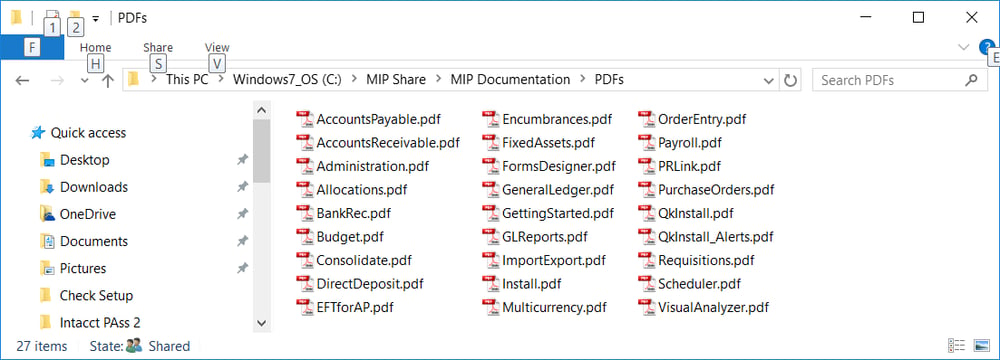MIP TRICK OF THE MONTH
Finding Help Within the MIP Application
When seeking help within MIP, there are two very useful options.
For specific entry questions, click on the Help button in the bottom right hand corner of the entry window to get detailed descriptions of all of the fields and buttons on that particular screen.
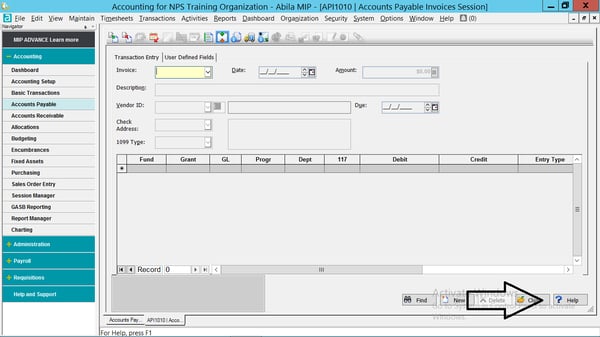
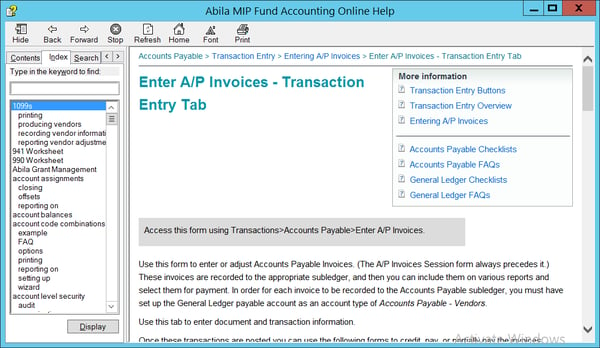
For more generic questions you can click Help and Support on the navigator, then expand Resource Center, then click on Product Guides:
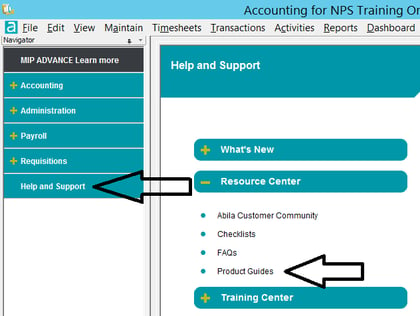
Or Help/Product Guides from the top menu.
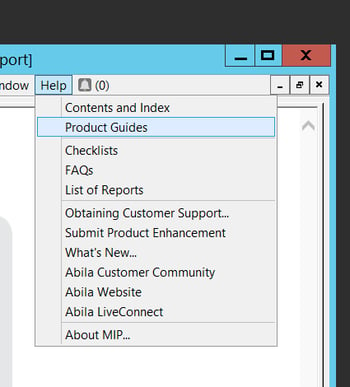
This gives access to the product guides, which are also accessible directly from Windows Explorer under MiP Share/User Documentation/PDFs as seen below.