MIP TRICK OF THE MONTH
Unable to Edit Favorite Report in Process Manager
Have you suddenly encountered the issue where you are unable to edit a report in your
favorites list?
This issue can be caused if your workstation consists of a dual monitor display with a primary and secondary desktop. MIP Accounting is accessed via the secondary desktop.
You can solve this issue with these few simple steps:
- Navigate to Start>Control Panel>View Devices and Printers.
- Right click on one of the monitors and select Display Settings. You will see something similar to the setup shown below.
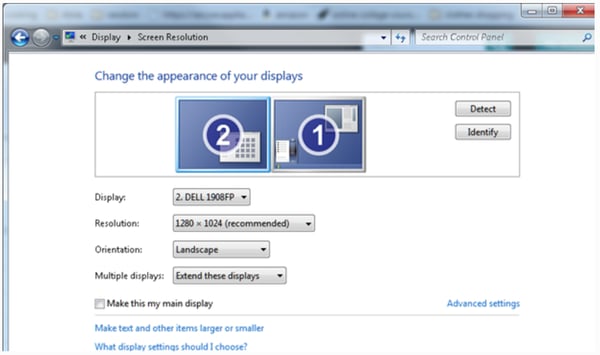
- Move monitor 1 to the left by clicking on the number and dragging it in front of 2.
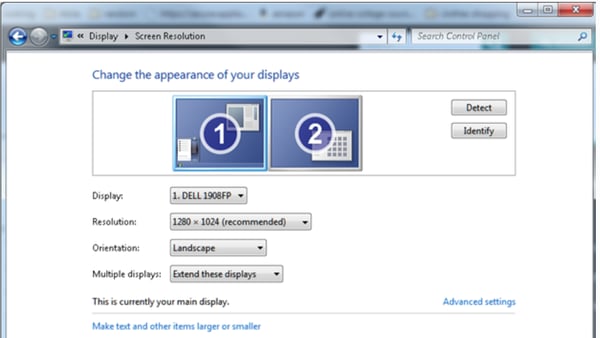
- Once you hit the Apply button, this will allow you to use the software on both monitors!
