SAGE INTACCT TIP
Amount Calculations in Sage Intacct
Did you know that you can use the 10-key numeric pad on your keyboard to perform simple calculations inside Amount fields?
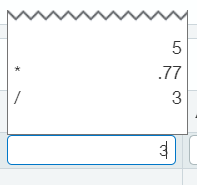
In any Amount field, simply type in the first number in the calculation, then press an operator key (e.g. +, -, *, or /) to begin simple
A Calculator Tape will then appear, and you can perform multiple operations on the same tape.calculations.
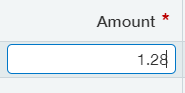
Pressing = will display the current result on the tape, while pressing Enter will add the result to Amount field.
Note: The calculations on the tape are not saved.
