SAGE INTACCT TIP
Using AP/AR Account Adjustments Instead of Negative Lines on Bills/Invoices
While Intacct does allow you to create AP Bills or AR Invoices with negative lines (which act a credit), JMT and Intacct recommend entering these negative lines as an Account Adjustment instead. Adding these lines as a Debit or Credit memo allows you to be more precise while applying the credit to the correct line items on the Bill or Invoice.
To add an Account Adjustment, simply navigate to the Accounts Receivable or Accounts Payable screen and click the 'Add' button next to 'Account Adjustments'.
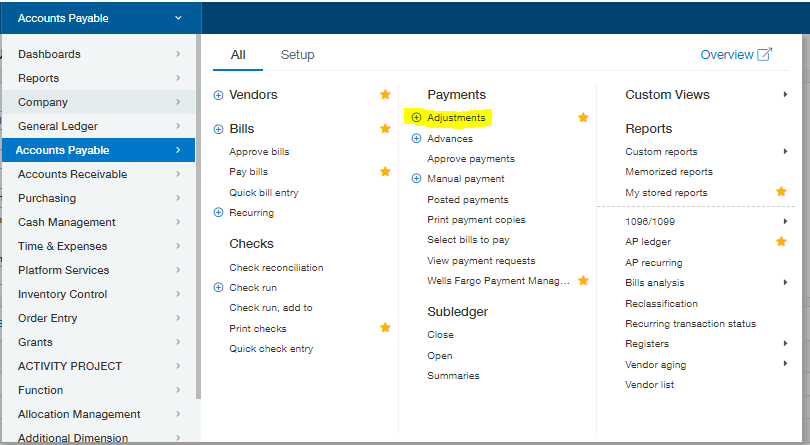
You may find the entry screen familiar, as it mimics the look of an AP Bill or AR Invoice almost exactly:
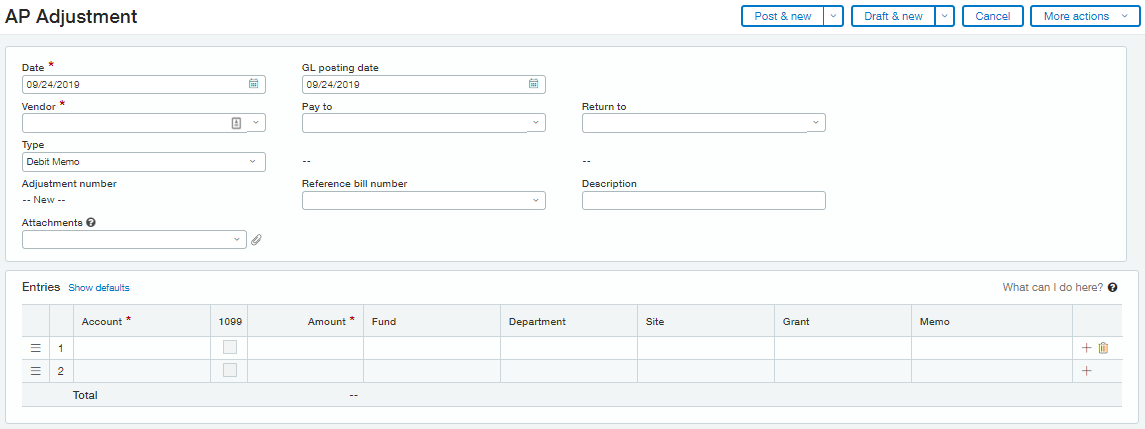
Once you have your Adjustment saved, you will be able to apply this in the Accounts Payable: Select Bills to Pay screen or in the Accounts Receivable: Receive a Payment screen.
