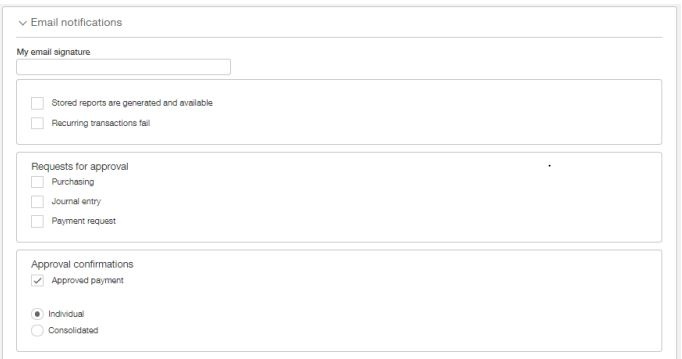SAGE INTACCT TIP
Turn On/Off Individual Email Notifications
If you find yourself receiving too many emails about approvals from Sage Intacct, or if you don't receive any at all, this can be changed under My Preferences.
To access your preferences, simply click on your name on the top right of the screen and then click the My Preferences link. Scroll down until you see the Email notification section. Under this section, you will have the ability to turn on or turn off each setting with a checkbox selection.
When you are done with your selections, just click Save and the setting with be updated.